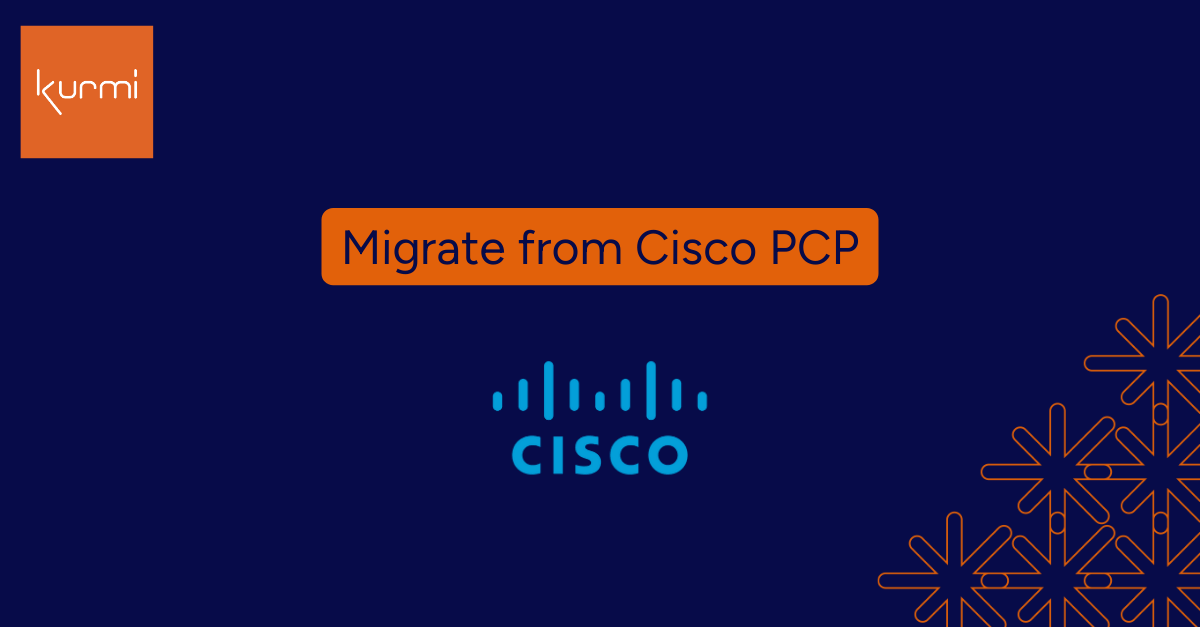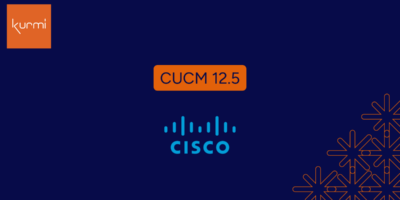As you are no doubt already aware, Cisco recently issued an End of Life and End of Sale announcement for its Prime Collaboration Provisioning product. End of Support is expected in under two years. This might sound a long way off, but planning, programming, and executing where and how to migrate takes time and forward thinking.
To achieve an easy and seamless transition, as well as greater automation of your UC provisioning, here are 6 tips to help you along the way.
Don’t Panic
The good news is that you don’t have to manage the migration all on your own. UC provisioning and migration technology is out there, and getting more advanced every day. Nor do you have to start from scratch. UC migration tools are capable of discovering your fleet and making an inventory of all the numbers, telephones, and groups deployed. Once your resource import is complete, you select a target profile to migrate your different classifications of users to in the new environment.
So, keep calm and remember that changing your UC provisioning platform doesn’t have to be the headache you imagine.
Consider a Multi-vendor Provisioning Solution
According to industry analyst Nemertes, enterprises use an average of 3 vendors in their “UC stack,” so managing a smooth migration from Cisco Prime just got a whole lot more complicated. Luckily, UC migration and provisioning solutions that can seamlessly handle this need now have native connectors to multiple UC platforms, meaning they can connect to Cisco as well as Alcatel, Avaya, or Microsoft servers. These provisioning solutions reduce costs, as well as the risk of errors by centralizing everything behind a single pane of glass. Even if you are currently only using Cisco, this approach gives you the freedom to change in the future without needing to switch your UC provisioning (again!).
Define or Update Your Needs (and Cater to Future Ones)
Once you’re ready to get down to business, the first step is working out exactly what you need in relation to your new UC migration and provisioning solution. Establishing a statement of need will help determine your priorities, constraints, and next steps. Ideally this document should be based on input from all your departments about their specific UC needs. With this “roadmap” for UC migration and provisioning in place, you’ll be ready to work on the timeline and details.
If you’ve already created a statement, make sure it’s updated and still applies to the daily reality of your organization. This migration is an ideal opportunity to tailor your provisioning and find opportunities to take advantage of increased automation. For example, have you thought about delegating common administrative tasks to the level one helpdesk staff or local admins to reduce response time and costs? Or empowering users with a self-service portal?
It’s also important to look ahead. The UC provisioning solution you choose needs to fit your future capacity planning and should ideally be scalable so it can grow as your organization does.
Take a Gradual Approach
There is no need to rush head long into your UC provisioning migration. Your administrators will be able to migrate site–by-site and user–by–user. Although you may be impatient to complete the migration and turn a new page, ideally this process should be phased. For example, move low-priority applications first to avoid major service disruption. Migrating in clearly defined and monitored phases enables your IT team to work out any problems early on, avoiding delays and technical issues.
Reduce Risk While Optimizing Your Time
How else can you optimize the migration? First of all, make sure any UC migration and provisioning solution you choose is capable of automatically importing your resources to avoid the risk of errors associated with manual tasks–not to mention the significant time savings automation affords. What’s more, some UC migration solutions, like the Kurmi Migration Tool, also provide a powerful customization layer to match your uses from Cisco Prime to the equivalent on the new UC platform. This means you can transfer the specificities of each user into the new environment for a smooth migration. No reconfigurations means more time for value-added tasks.
Get More from Automation
Remember to think beyond the migration to your day-to-day UC management. Today’s UC provisioning tools offer an ever-growing degree of automation features to free up time, reduce costs, and boost productivity. With a solution like the Kurmi Unified Provisioning suite, automation covers a wide array of tasks and benefits including:
- Boosting automation for zero-touch workflows with connectivity to any AD and many popular ITSM (ServiceNow)
- Creating or deleting users in seconds
- Delegating securely with Role-Based Access Control and SSO (single sign-on)
- Managing your dial plan in real time
- Deploying large provisioning projects with our advanced bulk management capabilities
- Flexibility by anticipating all work changes (remote, on-site, hybrid)
- Empowering your end-users and offload your IT help desk with our self-service portal
By combining careful planning, seamless migration and adapted automated provisioning tools, migrating from Cisco Prime Collaboration Provisioning doesn’t have to be a headache. On the contrary, this End-of-Life offers organizations the opportunity to harness the full potential of today’s automated UC provisioning technology.
Cisco Prime Collaboration Provisioning End-of-Life provides a unique opportunity to benefit from migration support and an innovative provisioning platform from a Cisco Preferred Solution Partner.