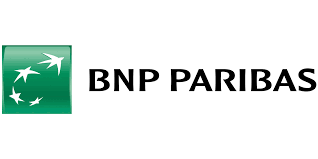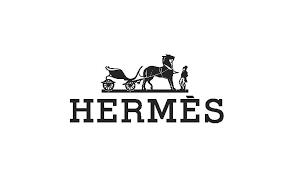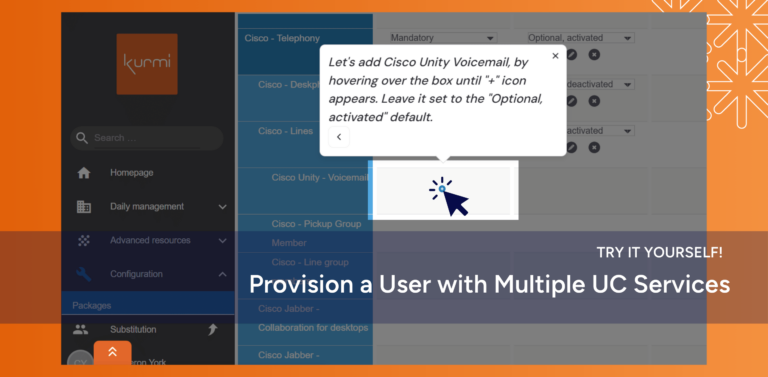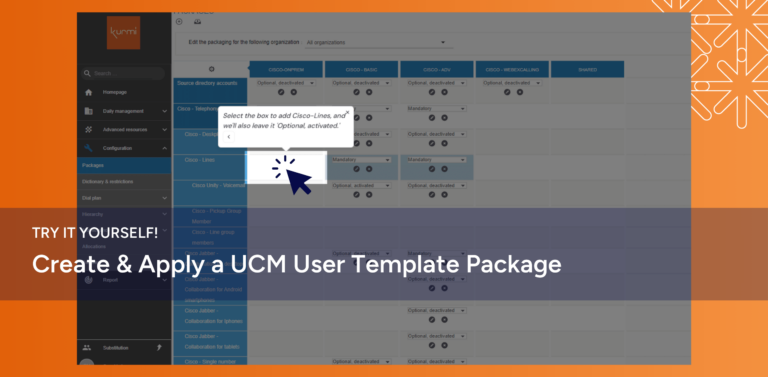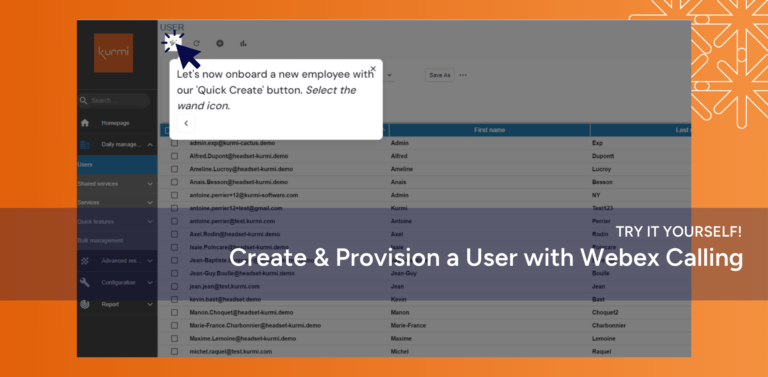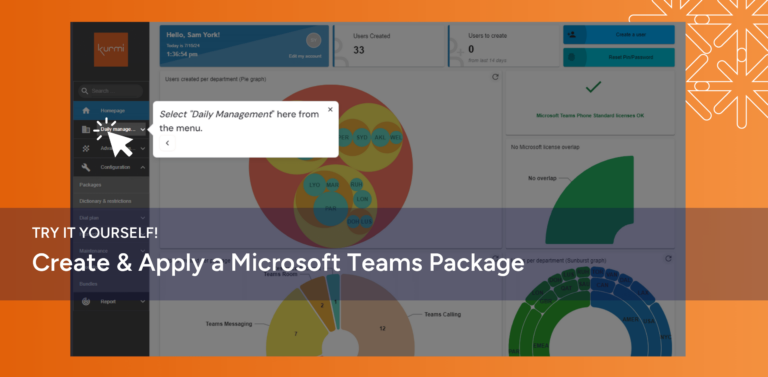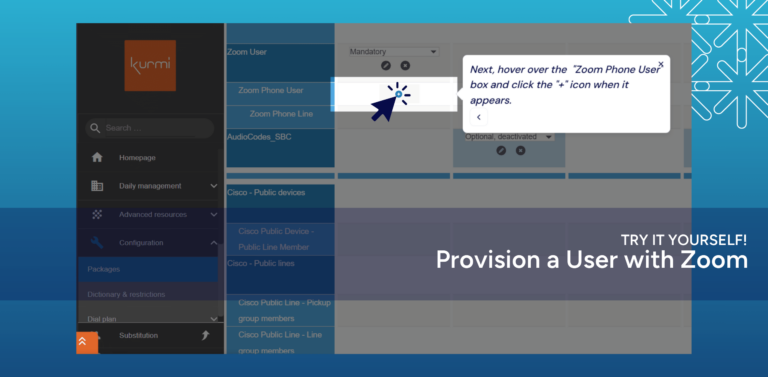Automate End User Provisioning
Spend less time onboarding new employees with the Unified Communications tools they need – from Cisco UCM to Webex or Microsoft Teams.
Say goodbye to mundane, time-consuming onboarding tasks.
Create templated UC packages that provide users with access to the tools and feature sets that they need across Cisco UCM, Webex, Teams and more. When a new employee arrives, you’ll be able to set them up in just a few clicks—Kurmi will automate all the provisioning steps in the background.
Templatize
Build a Kurmi ‘Package’ that includes all features needed for a specific department, region, etc. and pre-define the settings for each.
Assign
Find users through the Active Directory integration or create a user within Kurmi—then apply the ‘Package’ that fits the individual’s needs.
Review
And voila! Confirm the newly provisioned user’s details, then the user can begin using their newly assigned UC applications.
USE CASE: MULTIPLE UC SYSTEMS
Provision a user with UC services across systems in a few clicks.
USE CASE: CISCO UCM
Save time setting up new users in Call Manager.
USE CASE: CISCO WEBEX
Create and provision new users with Webex Calling in minutes.
See it in action for yourself!
USE CASE: MICROSOFT TEAMS
Simplify Microsoft Teams license assignment.
Applying licenses and provisioning phone numbers requires access to multiple Microsoft platforms or knowledge of scripting language. Enter Kurmi—your secret to streamlining Microsoft teams operations and complete user provisioning tasks through a single interface.
Test it out!
USE CASE: ZOOM
Set up Zoom Users from the same platform as your other UC systems.
Try it yourself!
Companies from 1,000 to 100,000+ Users Trust Kurmi