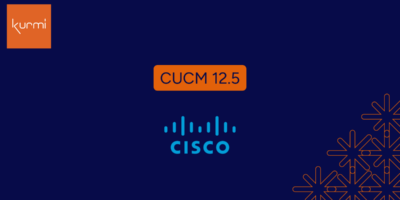By Robin Gareiss, Nemertes Research
You’re moving to the cloud to hand off management, monitoring, and administration to a trusted third party. Out of sight, out of mind, right? Not so fast!
Even in cloud environments, you likely will continue to manage provisioning and administration for employees, and potentially customers. At the very least, you will want oversight into what your cloud partner is doing and have executive dashboards to track service utilization, permissions, and more.
For years, companies have been using specialty management tools for their on-premises voice and unified communications deployments. As they move to cloud services, the need for management and monitoring tools continues, even though the emphasis may be on different tasks.
Organizations using specialty tools for their cloud services use them for both performance management (67.5%) and administration management (55.8%), according to Nemertes 2019-20 Workplace Collaboration research study.
Cloud Management Tasks
Organizations rely on specialty tools for a variety of performance- and administration-related functions (see figure below), including the following:
Monitor network performance
The network becomes even more important when all of the workplace collaboration apps and routing instructions reside in the cloud vs. on-premises. Using a third-party, objective tool provides insight to the performance of the cloud provider’s network, as well as the last mile, to determine what may be causing any performance degradation.
Reporting
Whether on-premises, hybrid, or in the cloud, reporting is important on many levels. Real-time reports highlight when a problem is occurring, or when conditions are right for a problem to occur. Historical reports show trending. For example, is performance getting better or worse in the cloud? What apps are performing best and worst?
Validate business metrics
When IT and business leaders can enter business metrics, such as revenue per hour, they can determine the true cost of any downtime. They also can showcase increased sales because of new, integrated, cloud UC apps, or document busiest hours of a contact center to justify staffing.
SLA verification
If cloud providers guarantee certain service levels, you want independent verification that they’re meeting those agreements. Specialty tools do that, with documentation should the cloud provider try to dispute the claim.
Manage voice performance
Regardless of all the non-voice communications apps available now, expectations for clear, reliable voice calls remain. If a sales executive is on a voice call or video conference with a key customer or prospect, performance needs to be flawless. Having real-time monitoring available helps the support team see if the problem is with the cloud provider, the last mile, the user’s endpoint, or a local switch failure so resolution can happen swiftly
Track user adoption
We want employees to use the communications applications available, so it’s important to track what they’re using—and not using. Internal marketing initiatives can focus on under-utilized areas to reap the benefits of the apps and justify spending.

Additionally, whether in the cloud or on-premises, IT administrators must still onboard new employees and administer any policies or changes that take place as they change positions and permissions.
Moving to the cloud doesn’t mean an end to management and monitoring. Sure, there are day-to-day, break/fix functions that internal staff won’t address anymore. But by leveraging reporting and performance monitoring, IT staffs can make the workplace collaboration apps more valuable to the company.