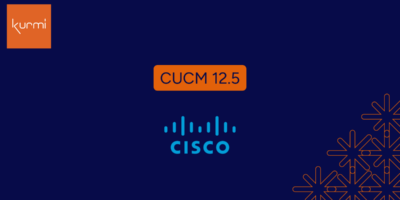Unified Communications & Collaboration (UCC) solutions evolve fast in order to match the speed of business demand. So it’s fair to ask how IT can make investing in this type of project sustainable – especially since it’s essential to factor in the company’s business challenges: staying adaptable, updating working methods, always improving collaboration practices, and so on.
When it’s time to choose keep these four best practices in mind:
1. Support for all deployment models
This should be the starting point… unless you’re migrating to the cloud (UCaaS).
Unified Communications is complex by nature. Many companies prefer to deploy on-premises – where they can still own and manage the platform.
But this total control brings a certain complexity with it, which may dissuade IT departments that are already overworked. So then the cloud looks like a welcome option.
And it’s common to use a blend of the two. But to support hybrid Unified Communications, you need to be absolutely certain that your provider can actually provide both deployment methods: on-premise and cloud.
2. Assessing the collaboration needs and preferences of the business lines
IT has to understand what the business lines want. What do they need to collaborate effectively? How are their current tools not measuring up?
Unified Communications can support a wide range of applications. The goal here is not to do “more” but to do “better” and support a wide range of preferences.
Why? Because most workplaces are multi-generational. Each age group collaborates differently.
The starting point is recognizing that UC is not a universal, turnkey, magic solution. Some solutions are more call-focused, while others lean more to video or messaging.
The best way to ensure the sustainability of a project and of your investment in Unified Communications is to understand these needs and preferences, to ensure that the platform you choose fits all the different expectations as closely as possible.

3. Automate deployment to avoid the risk of errors
Here, provisioning software makes the difference. So the numbering plan is one of the key steps in deploying any Unified Communications solution – especially since it varies by company.
In fact, which kind of call management you need depends on which technical infrastructure you have. It’s during this phase that the company sets the internal numbering rules.
Before deploying one or more UC solutions, it’s important to define your service packages upstream. These can be created and adapted to each user profile in the company (commercial package, VIP package, or external package). This allows bulk user creation, assigning them to a given service package.
Likewise, with a large number of users to be managed each day, the option of simultaneously creating several users (bulk management) can prove very useful.
Finally, to optimize deployment of UC solutions, being able to connect your provisioning tool with ITSM (IT Service Management) software like ServiceNow is crucial. This integration can automatically add initial data to user files so that administrators can finish the job in just a few keystrokes. This can also be done by integrating directly with Active Directories or any type of business directory.
Simple operation based on an intuitive graphical interface means that people who aren’t UC experts can administer communications solutions autonomously. To do this, they have forms that are easy to handle, sparing them from writing lines of code or PowerShell scripts for Microsoft.
The needs of companies and service providers are evolving. So it’s not uncommon to find at least two technologies deployed. This is especially true for organizations that have performed buyouts. So when you’re evaluating provisioning software, you have to make sure it can administer and manage several technologies and stay open enough to connect to other solutions or third-party applications. Flexibility and scalability are key factors in choosing provisioning software.
4. Ensure adoption and boost user experience
Whatever quality of technology you choose, a Unified Communications project can only succeed if your employees adopt it and if you’re on hand to answer user questions effectively during deployment.
By ‘on hand,’ we mean able to delegate the deployment of Unified Communications & Collaboration solutions to local administrators. With provisioning software, you’ll have advanced functions known as delegation of rights, with the principle of Role-Based Access Control (RBAC) . Advanced RBAC features let you manage administrator profiles and related rights, so you can delegate without compromising security. By delegating a certain number of actions to local administrators, you make sure local teams are really involved in your project. They’ll also be more responsive to their colleagues’ requests, thereby strengthening their support. To facilitate user creation, local administrators can rely on service packages, the purpose of which is to create service profiles easily.
Certain operations can be left up to users, if they’re given the authorization and, more importantly, the option, with a simple, user-friendly portal they can use to activate a given function (call forwarding, ability to activate a specific communications service such as a softphone, Instant Messaging, and so on).
Software that’s dedicated to user provisioning means quick, error-free deployment of Unified Communications & Collaboration solutions. So it makes perfect sense that this is one of the best practices for easy, future-proof deployment: it organizes and assigns numbers by company department, chooses terminals, authorizes calls to special numbers (surcharged) or numbers abroad, and more. This software will be all the more effective if it’s based on a user-friendly interface that can be customized to the company’s services – even to its style guide.