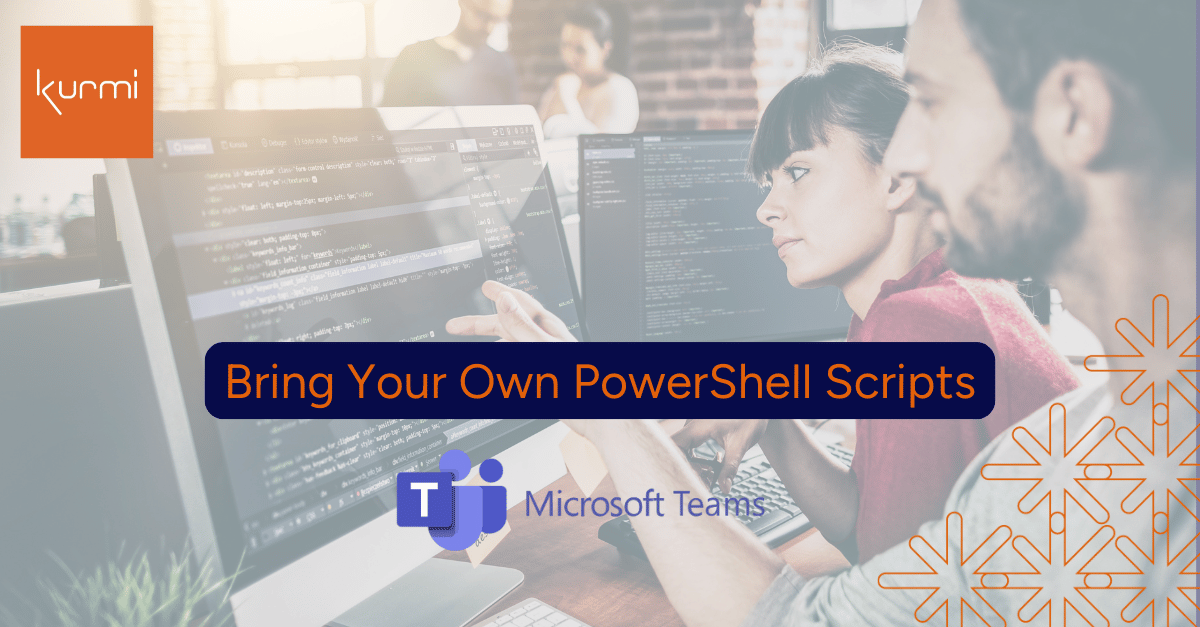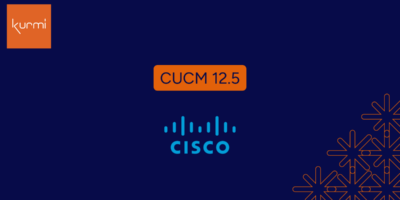PowerShell is a powerful task automation and configuration management framework from Microsoft that allows Teams administrators to write scripts that automate repetitive tasks. PowerShell’s ability to automate complex administrative tasks on Windows systems enhances efficiency and reduces errors compared to manual processes.
While PowerShell scripts can help your IT team save time managing Microsoft Teams and Teams Phone, implementing these scripts come with their own limitations – primarily around who is able to run them (hint: highly technical employees) and tracking what they’ve done.
That’s where Kurmi can help. By adding Kurmi to your IT team’s toolset, you’re equipping them with a Microsoft Teams management platform that complements your existing operations while gaining the ability to delegate and track – improving security and further streamlining processes.
Let’s take a deeper look.
Why Integrate PowerShell Scripts with Kurmi?
By using Kurmi’s Software Development Kit (SDK), you’re able to bring your own PowerShell scripts, essentially creating your own connector between Microsoft and Kurmi. And, when you design a new connector using the SDK, all of Kurmi’s functionality is enabled—enhancing what you’re able to do with just PowerShell alone. IT teams typically see the benefits across four main areas:
Security
Kurmi’s PowerShell SDK Connector significantly improves security compared to calling scripts with traditional Windows tools. By integrating PowerShell scripts into Kurmi, IT administrators can use client secrets or certificates or store passwords securely in Kurmi’s database (btw the Kurmi platform meets ISO 27001 requirements, too!). This approach minimizes the risks associated with the use of credentials by individual users, ensuring a higher level of security and reducing the potential for theft or misuse of credentials.
Tracking
One of the key advantages of using Kurmi for PowerShell script management is the robust tracking capabilities Kurmi offers. IT admins can monitor who executed scripts, when they were run, and what parameters were used. This level of detail provides comprehensive audit trails, which are crucial for security, compliance, and troubleshooting purposes. By maintaining a clear record of script executions, organizations can quickly identify and resolve issues, ensuring a transparent and accountable IT environment.
Delegation
Kurmi enables IT administrators to delegate management tasks efficiently. Thanks to the PowerShell SDK connector, non-technical or help desk administrators can call in-house PowerShell scripts without the need for technical knowledge. This delegation capability ensures that routine operations can be handled quickly and efficiently, reducing the risk of errors and support tickets.
Filtering
Kurmi allows IT administrators to store only the most valuable information, making it easier to retrieve and use when needed. This filtering capability, combined with our Excel export capability, allows administrators to find and analyze relevant information in no time.
This structured approach not only optimizes security, tracking, delegation, and filtering but also ensures that IT operations are smooth and efficient, leveraging the full potential of Kurmi’s features.
What Can Be Achieved by Integrating PowerShell Scripts into Kurmi?
Integrating PowerShell scripts into Kurmi opens a wide range of possibilities, particularly for managing Microsoft 365 environments. Any PowerShell script that can be called from a Windows Server is eligible for integration into Kurmi. This capability is particularly valuable for managing resources not yet natively supported by Kurmi. While our roadmap is aligned with Microsoft, the breadth of Microsoft’s applications is vast, and Kurmi cannot cover all aspects of the Microsoft 365 roadmap simultaneously.
This is where the “PowerShell Connector SDK” becomes highly relevant. Even if Kurmi does not natively support a particular area, IT administrators can still manage these resources by integrating custom PowerShell scripts or by leveraging scripts developed by our delivery team. The flexibility of this approach means there are virtually no limits to what can be achieved.
Case in point – two real-life, recent examples of how the PowerShell Connector SDK was used:
- Exchange Resource Mailboxes: Manage the full lifecycle of Exchange resource mailboxes, including adding delegates and incorporating the resource mailbox into a distribution group. This ensures comprehensive and efficient management of resources.
- Exchange shared voicemail (unified group): Manage the complete Exchange shared voicemail lifecycle, streamlining processes.
By integrating PowerShell scripts into Kurmi, IT administrators can extend the platform’s capabilities to cover a wider range of tasks, ensuring that even the most specialized requirements can be met efficiently.
How to Integrate PowerShell Scripts into Kurmi
The integration mechanism is straightforward and relies on XML declarations within Kurmi. IT admins can define the attributes stored in Kurmi and associate them with four primary operations: add, update, delete, and get. For each operation, the admin specifies the script or function to call.
Kurmi provides examples and best practices to help admins get started and produce functional connectors efficiently. This guidance ensures that even those new to the platform can quickly create robust integrations, leveraging the full potential of Kurmi’s features to streamline their administrative tasks.
Wrapping It All Up
Integrating PowerShell scripts into Kurmi transforms IT administration by enhancing security, tracking, delegation, and filtering capabilities. This integration allows IT administrators to manage resources effectively, especially those not yet natively supported by Kurmi. With the PowerShell Connector SDK, the possibilities are endless, enabling comprehensive management of various Microsoft 365 services and beyond. The straightforward integration process, supported by Kurmi’s best practices and examples, ensures that IT admins can quickly and efficiently leverage the platform’s full potential. By incorporating PowerShell scripts into Kurmi, organizations can achieve a more streamlined, secure, and efficient IT management experience.