![]() by
by ![]()
wrangler_ by Yarnlab is now part of Kurmi Flow.
Learn what this means for migrations.
Streamline your UC migrations with Kurmi.
Hit deadlines, stay on budget, and reduce errors by automating migration tasks. And now, with the Yarnlab wrangler_ technology a part of Kurmi Flow, organizations can simplify even the most complex migration projects.

Manage your UC migration from a central platform.
Whether you’re moving your entire organization to a new UCaaS platform or just a select few departments to a different hosted collaboration system, your IT team can complete the entire migration project from Flow’s single pane of glass.
Discover
Connect the source environment & discover the resources to migrate.
Build
Normalize, clean and transform your data.
Control
Review your resources, confirm your configuration.
Load
Migrate your data to your new environment.
Disconnect
Decommission your legacy environment.
Manage
Automate workflows and complete day-to-day tasks from a single pane of glass.

A new Kurmi Migration: Leveraging Yarnlab’s expertise to simplify migrations to Webex Calling
With Yarnlab now a part of Kurmi, the advanced technology behind wrangler_ powers Kurmi Migration.
Automate your move end-to-end, from data discovery, to extraction, validation, loading, migration, and even post-migration testing—reducing time and costs up to 70%.
Perform a controlled migration
Thanks to its built-in multi-connectors, Kurmi Flow can connect to your Cisco, Alcatel, Avaya or Microsoft servers to discover your fleet and make an inventory of all numbers, telephones, and groups deployed. Once your resource import is done, you will only have to select the target profile to migrate your users to the new environment.
Flow lets you monitor existing resources, for the best uniformization and transformation of your data during the provisioning of your new environment.
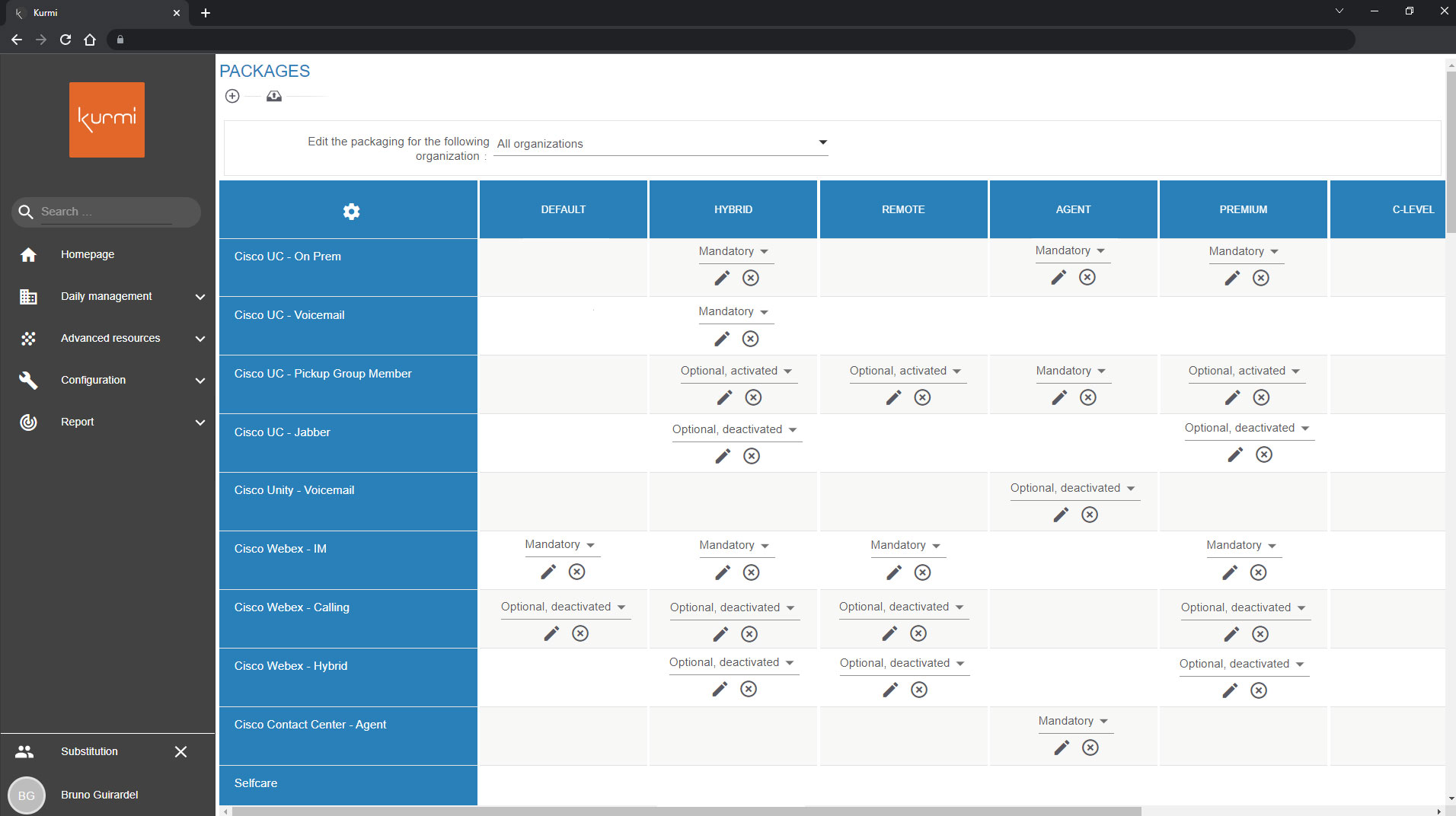
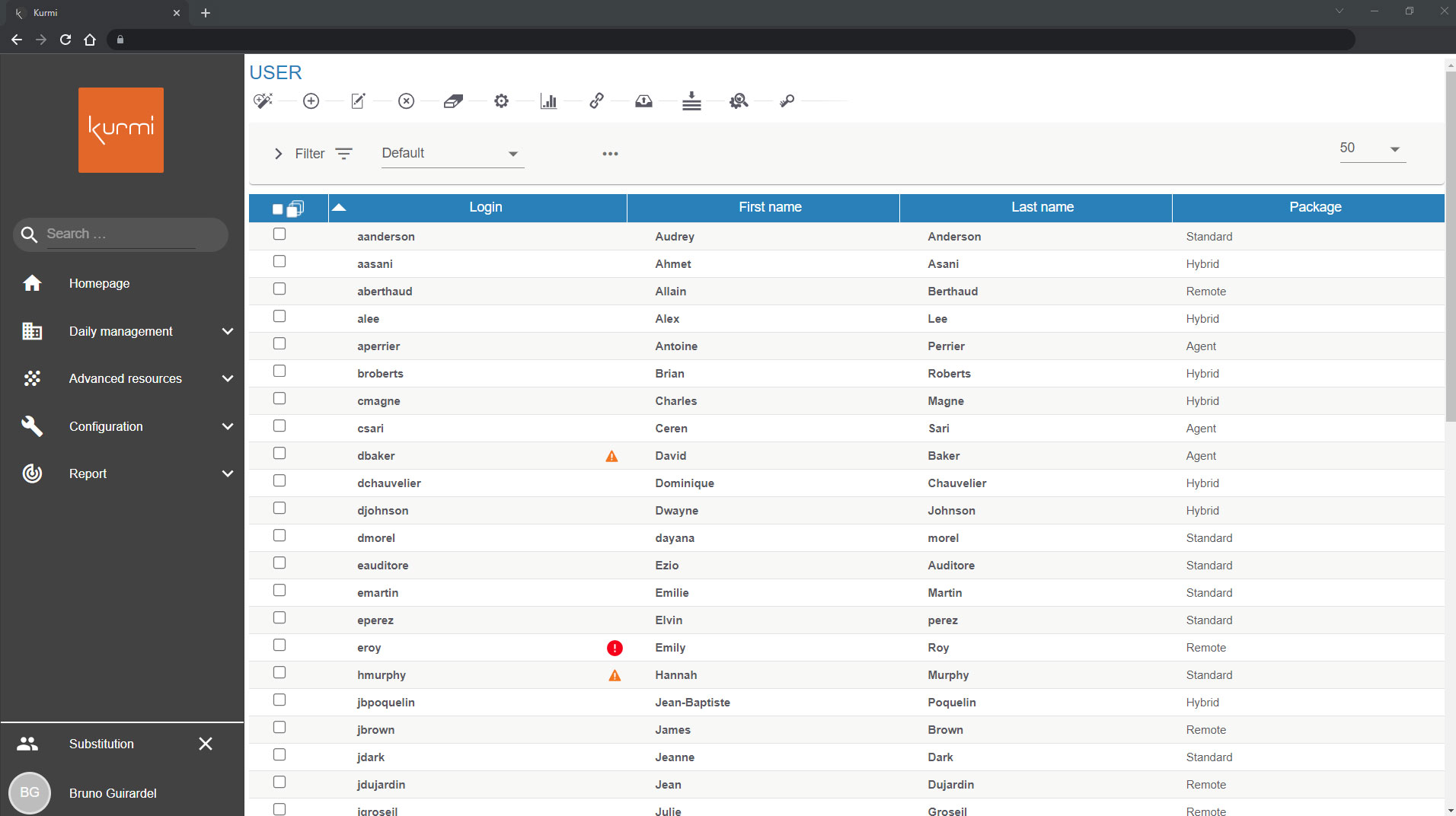
Migrate at the pace you want
With Flow, you can manage not only the environment you want to deploy, but also your legacy server, all within the same web interface.
Your administrators will be able to migrate site by site and user by user, and correct any unforeseen incident in adapting migration rules during the process.
Collect your collaborators’ configuration
The powerful customization layer provided by Kurmi Flow will allow you to match your uses from the source environment to its equivalent in the target environment. So you’ll be able to transfer the specificities of each user into the new environment, offering you a smoother migration.
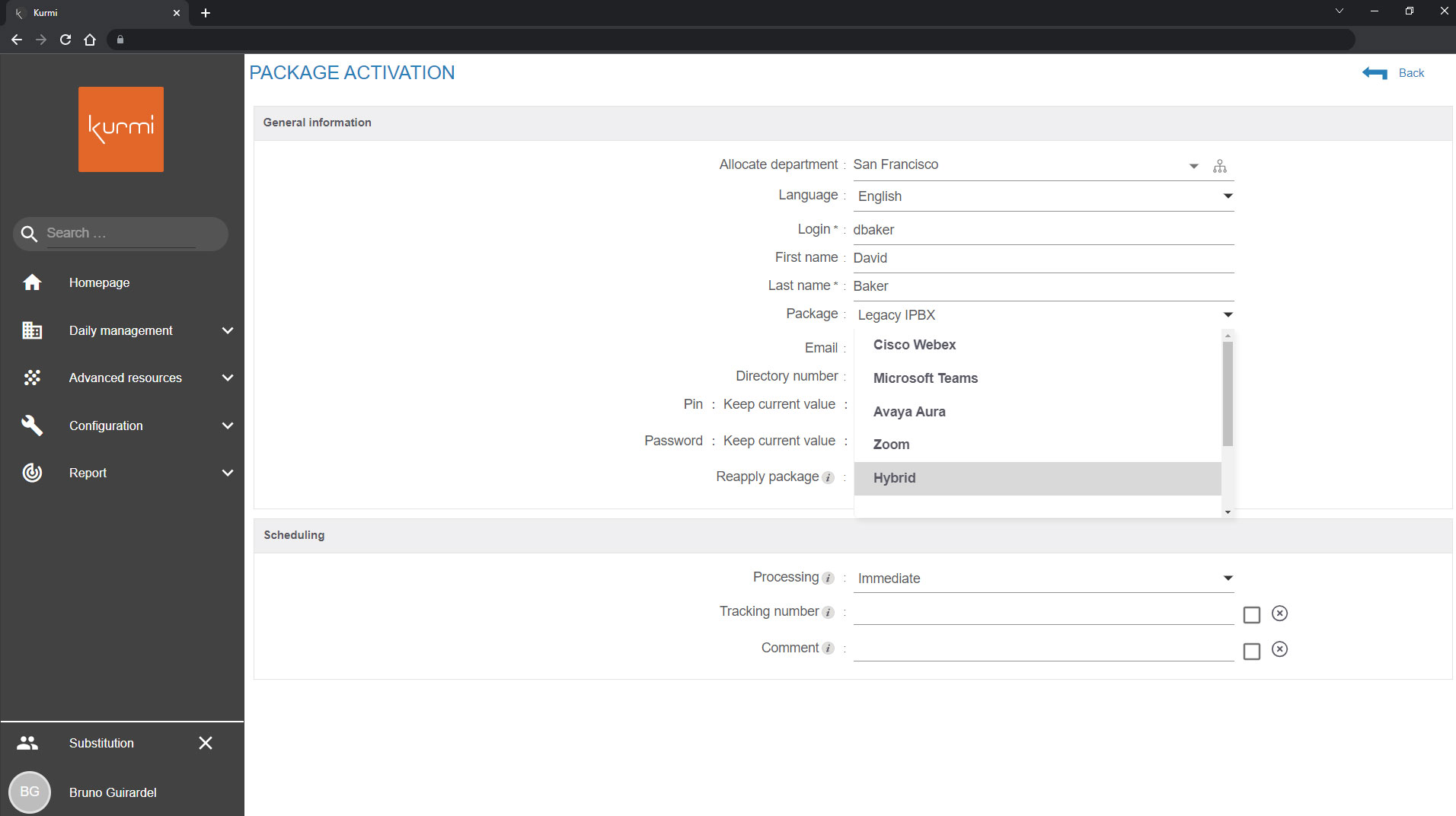
Companies from 1,000 to 100,000+ Users Trust Kurmi Flow

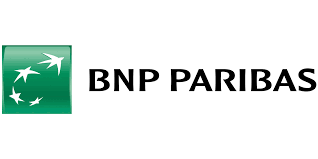


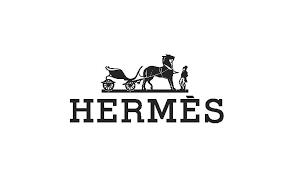







Together we configure it out.
