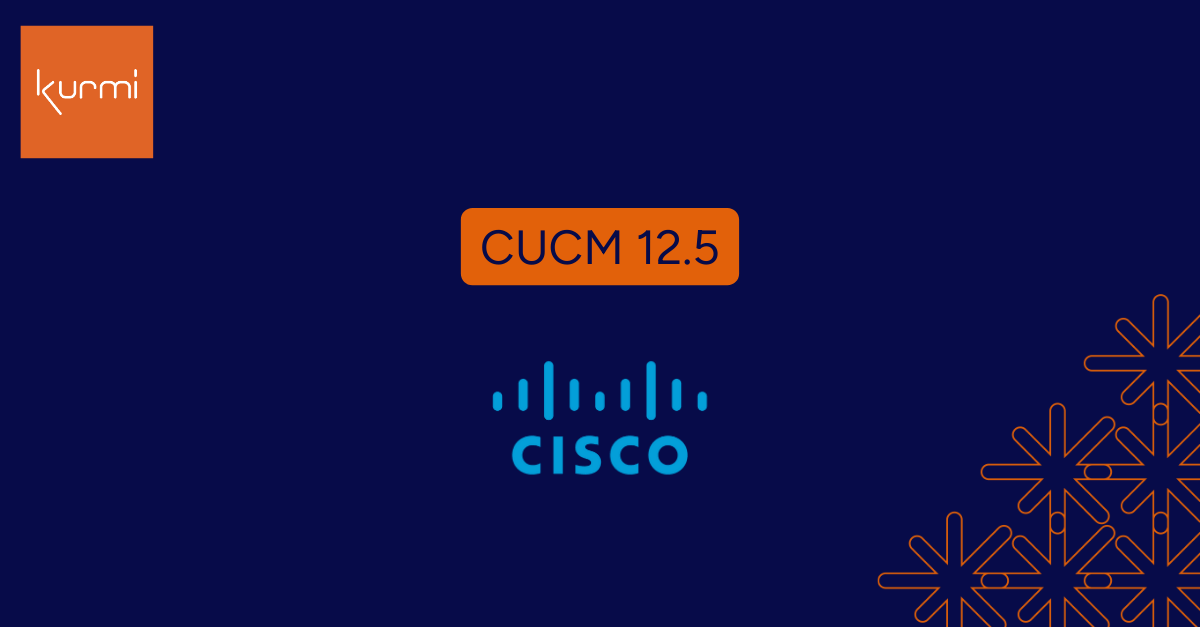Cisco Unified Communications Manager (CUCM) started life in 1994 as Selsius Systems Multimedia Manager; a video conferencing solution. By the time Cisco acquired it in 1998, Selsius had renamed it Call Manager and changed it into a system designed to route voice calls over an IP network.
Today, CUCM is Cisco’s core Unified Communications and Collaboration offering; it provides session and calls control for video, voice, messaging, mobility, instant messaging, and presence.
Over 20 0000 organizations use CUCM for secure and reliable communication and collaboration.
CUCM 12.5 is the latest iteration of this product.
Cisco Unified Communication Manager 12.5, the Last Version!
Cisco’s key objectives were to simplify administration and reduce total cost of ownership.
The changes, prompted by user feedback in many cases, have been made in four areas:
- simplified administration,
- enhanced user experience,
- security and compliance, and
- cloud computing
Let’s take a look at these changes in more detail.
Simplified Administration
Users seldom praise CUCM for administration simplicity and ease of use; Cisco has paid attention to this. The changes they’ve made to simplify and improve CUCM administration are briefly outlined below.
- The upgrade process has been simplified. One-touch cluster-wide upgrade from the publisher reduces your time and effort spent upgrading. This comes with new automated pre- and post-upgrade checks – reducing errors.
- The activation code on-boarding feature provides a simpler, quicker way to deploy endpoints on CUCM. An end-user can enter a 16-bit code or scan a QR code on their device to authenticate and register it with CUCM. You no longer need MAC addresses to register phones. This process is easier for new users, saves time, and helps reduce the total cost of phone deployments.
- You can now do all Jabber configuration from the CUCM administrator interface. You no longer need to create and upload XML files to do this.
- Quick add device allows you to create a device, for instance, a conference room phone, without an associated user.
- Cisco also made changes to the administration of smart licensing, call management records (CMR), conference bridge, and native voice XML.
A Better User Experience
Cisco has listened to customer feedback; they have made changes to CUCM to improve the user experience.
These changes include:
- A UDS proxy conference room search that allows you to search with user names and conference room dial number.
- Extension mobility enhancements that allow user control of maximum login time and provide consistency between EM and EMCC multi-device logins.
- Changes to instant messaging and presence that introduced support for a persistent chat on mobile devices and encrypted archival of chat messages.
- Also, users can now anonymize their outbound calls by displaying an external presentation name and number.
Enhanced Security and Compliance
Security and compliance have always been the most critical priorities for Cisco. CUCM 12.5 is no exception as the company continues to improve the product in this area.
Below is a short description of the changes Cisco has made to enhance the security and compliance of CUCM.
- OAuth support for SIP line side device registration has been added. The final result is a lower total cost of ownership by increasing Expressway capacity.
- Multi-forking support for CUCM network-based recording (NBR) adds redundancy and failover recorders, provides additional streams for media processing, and gives MiFiD compliance where required.
- Call recording for authenticated calls allows you to record unencrypted calls in certain instances.
- Smart licensing is seeing two changes:
- specific license reservation,
- and privacy support – using a unique identifier, instead of IP address or hostname, during license registration and synchronization.
- Elliptic curve cryptography support provides equal cryptographic strength to RSA, but with a smaller key – it is more efficient.
- Granular access control to administration has been added to enable different levels of restriction for security-related configuration settings.
Cloud Computing
Being true with the trend toward cloud computing, Cisco has provided deployment flexibility for customers migrating to the cloud. You can now run CUCM 12.5 virtual machines on VMware Cloud. This is a public cloud Infrastructure-as-a-Service (IaaS) option.
Cisco has also added many security enhancements to CUCM 12.5, including:
- Automatic endpoint certificate enrollment reduces manual procedures.
- Cipher control helps remove weak ciphers for TLS and SSL connections.
- SAML SSO support for CUCM web interfaces.
- Enhanced remote account security and end-user credential security.
- Better session management; administrators are now able to control the number of concurrent sessions per user and terminate a user’s active sessions.
There is more; some features are only available with CUCM 12.5 SU1.
- The management of Cisco headsets from CUCM administrator’s interface.
- Video endpoint configuration (as with Jabber) from the CUCM administrator’s interface – no more XML files.
Cisco continues to improve their product. Kurmi is keeping pace with them and is ready to manage your CUCM 12.5 deployments.