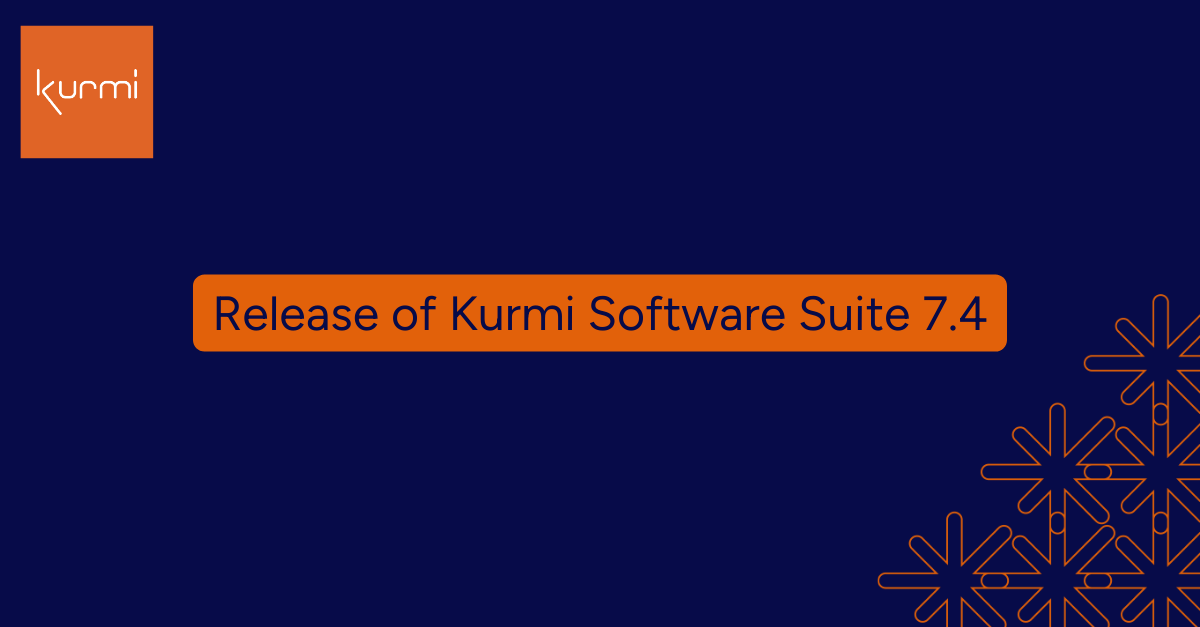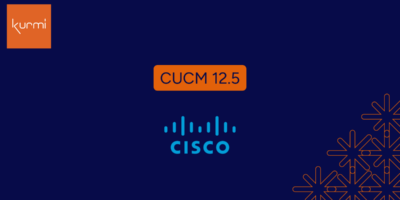Let’s take a look at the improvements Kurmi has made to simplify automation with each manufacturer:
Kurmi’s offering the best Cisco integration on the market!
All the Cisco Voice Gateways are now supported on CUCM 11 or higher!
Administrators can manage ports of the following Cisco devices: VG2801, VG2811, VG2821, VG2851, VG3825, VG3845, and VG3945E.
With Kurmi, administrators can declare Cisco servers, CUCM, and Unity Connection in the Cisco HCM-F.
They can assign the Cisco Headset Template to Cisco User Profiles.

The new Cisco license lets the end-user use Webex Teams in place of Jabber. Webex Teams, connected to our CUCM, is a new softphone for Cisco.
Assign “CUCM Calling” licenses to Webex users. Without any additional development, our Webex connector is compatible with new features offered by Cisco.

Tweaks to Avaya:
Administrators can manage Avaya Media Files on the Avaya Media Server. The SOAP API is used for this new connector.

Administrators can manage Avaya Communication Profile Set through the System Manager API. The Kurmi data model will be changed with this feature.
Communication Profiles: Communication Profiles support communication interactions through Avaya Communication Services. Communication Profiles can be CM Endpoint, Messaging, OfficeLinx, Session Manager, CS 1000, CallPilot Messaging, IP Office, Presence, Avaya Breeze™, Conferencing, or Equinox Conferencing.

Administrators can manage Avaya Communication Addresses through System Manager API.
Avaya Communication Addresses: A user may have one or more Communication Profiles for registering one or more SIP user handles (phone extensions) to the Session Manager. This will enable users to set up (optionally) an origination and termination application sequence as their preferred call-routing method.
To register an SIP phone with Session Manager, at least one Communication Profile must be administered containing the Session Manager’s details and at least one SIP-type Communication Address must be defined. Handles can also be matched to a Communication Manager station and/or messaging subscriber.
A communication address can be used to communicate with the contact. This can be the contact’s phone number, e-mail address, SIP, or IM. One or more communication addresses are defined for the user in relation to the handle plus domain in userinfo@domainpart format when routing a communication interaction to the user.
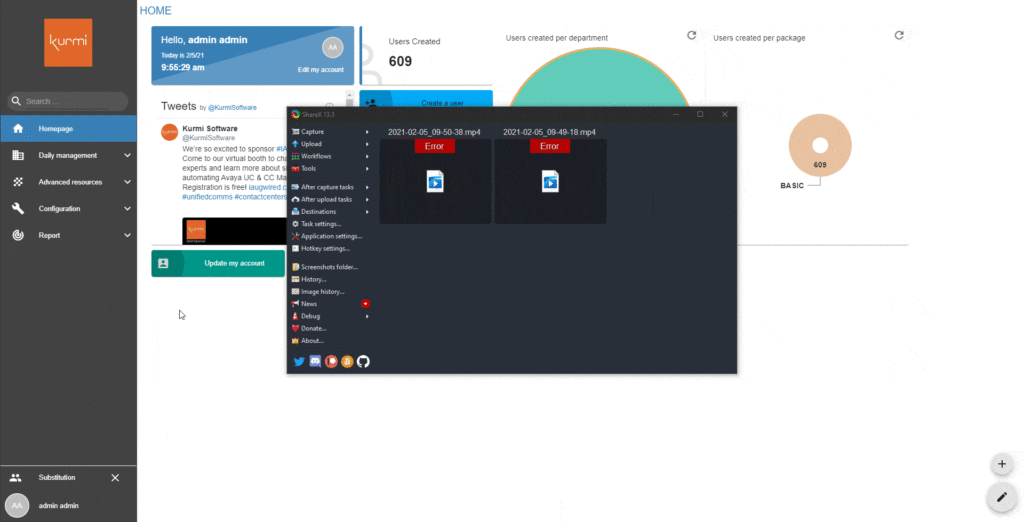
Microsoft keeps adding features!
- Administrators can manage Microsoft Teams Call Queues and assign users to them using Kurmi Services. Four new services have been added to cover this. Call queues provide a method of routing callers to people in your organization who can help with a particular issue or question.
- Microsoft Meeting Rooms can now be managed (set up) without activating full Exchange management.
- Administrators can assign the Teams IP Phone policy and Teams Mobility policy to Microsoft Teams through the Kurmi web portal.
- A pool of service accounts lets you remove the limit of three PowerShell sessions. To solve this problem, Kurmi has set up a service account pool for Microsoft 365 management. Systems administrators can define several service accounts to manage one Microsoft tenant.





Release 7.4.0 expands the features managed by Kurmi and provides a better administrator experience, with upgraded UI and UX.
This UI/UX upgrade includes better hierarchy pop-up ergonomics and an all-new “My Account” page for administrators. It also displays more information before deletion. It’s more flexible, so you can customize the Kurmi Services listing pages.
The ergonomics for “My IP Phone Login Service” on Kurmi Unified Selfcare are all new for Cisco users.
The self-service portal’s menu and buttons are more accessible. We’ve improved ergonomics for “slow” pages, and your ability to export files using asynchronous features, resulting in better performance.