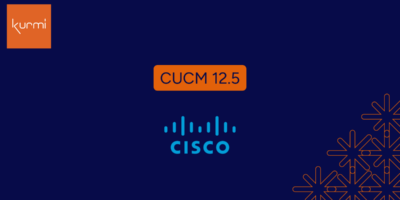Since launching Teams in 2017 as part of the Office 365 suite, Microsoft has added new features. Now it’s a collaborative work tool you can use to manage conversations, video meetings, file sharing, and Office applications. Plus, it gives you access to third-party applications.
Just two years after its launch, Microsoft Teams has more than 20 million daily users.
Many companies want to get in on the trend and adopt the new features Microsoft offers. Doing this means setting up a complex process that can be difficult to carry out: migration of their environments.
In this article, Kurmi Software presents the four key steps in migration.
Migrating amounts to leaving your current system, which we’ll call A, to move into a new system, B.
There are two main types of migration in the Microsoft environment:
- Companies who want to migrate from Microsoft Skype for Business on-premises 2015 (which is hosted in the company’s DataCenter) to Skype for Business OnPremises 2019.
- Companies who want to migrate to the Cloud, such as going from Microsoft Skype for Business on-premises 2019 to Microsoft Teams.
THE FOUR STEPS IN MIGRATION:
1. Data recovery:
In this first step, we’re collecting the information we want to keep, to migrate it from the A environment to the B environment. We have to repackage the data to be migrated in the right format so we can position it in the new clean-data environment, with standardized formatting.

2. Creating a target environment:
The second operation is building the target environment by creating correspondences between the two environments.
Here, we do a mapping between the two environments, to transit the data to be migrated. This means creating correspondences: the data formatted this way in the A environment will be imported into the B environment and updated with the new information. We’ll often want to add new features during migration, so it’s best to add them to the data imported into the new target environment.
3. Data migration:
Once the plan has been drawn up and the mapping done between the source and target data, the migration phase can start.
To make sure your employees can adopt it trouble-free, you should offer them a stable new environment with no technical issues. When you do this, it’s best to use a dedicated migration tool to retrieve the recorded information, format the data, and then push this information to the target environment.
A dedicated application will provide indicators on the operations carried out and protect the company from any risk of error.
4. Decommissioning the source environment:
Once the information has been migrated and the new environment is operational, there’s one last step to remember, which is to decommission, deleting the source environment . This is an essential step if you want to save money on servers that you won’t be using any more.
Migration can be long and complicated, especially when it involves many tasks. And it can be a source of errors, particularly when you’re trying to migrate more and more users.
With a dedicated solution like Kurmi Software, you can support administrator(s) and automate a good many operations. Once the Kurmi software is connected to the target environment, it can retrieve the data from the source environment and place them in the target environment. Then admin(s) will be able to perform the migration at their own pace. Migration can be done user by user or batch by batch, based on a migration schedule that’s defined upstream.
To implement this migration in your corporate environment, click here