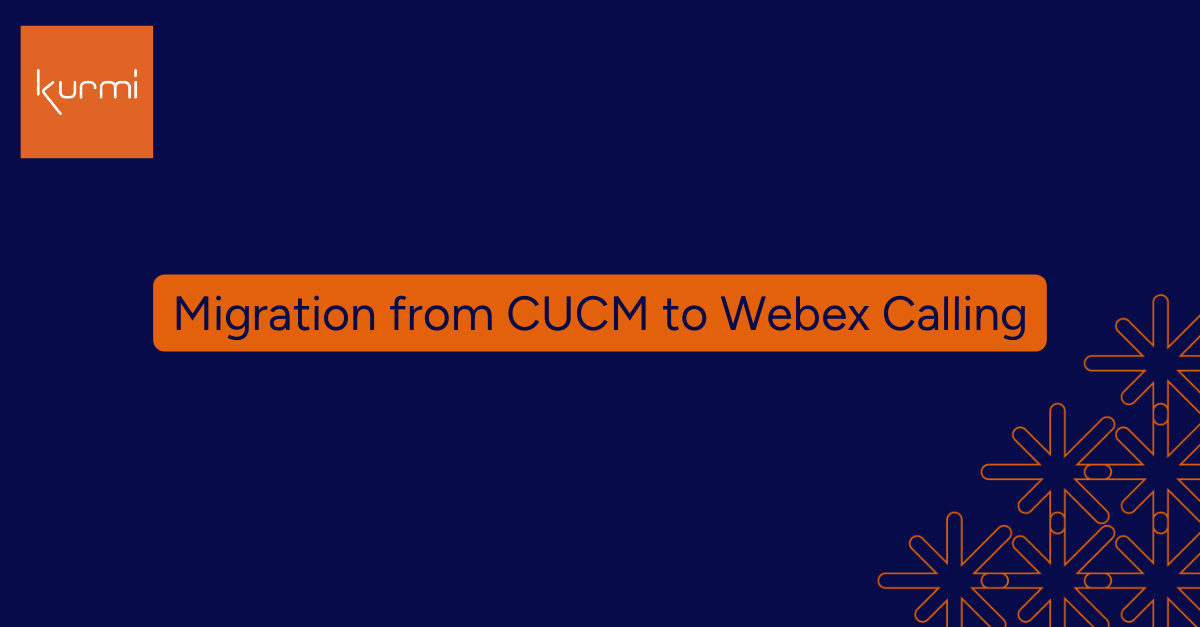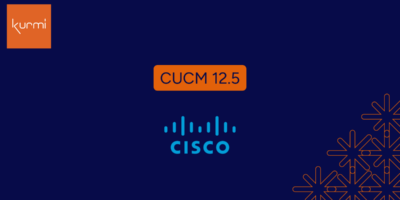The Unified Communications (UC) industry has changed substantially over the past two years. Hybrid work has increased the dependency on UC solutions and refocused how providers are delivering them to organizations, be it on-premises or via the cloud.
For on-premise solutions, unfortunately the tide is starting to change. More and more businesses are moving to hybrid architectures, taking tools and work into the cloud in a bid to save costs, receive faster, automated upgrades and of course, keep up with the competition.
For large providers like Cisco, this is no different. As a business, it sees cloud collaboration as the future, and as a result, we are starting to see more customers migrating to Cisco’s cloud-based applications, such as Webex Calling Dedicated Instance (Webex Calling DI) and Webex Calling Multi-Tenant (Webex Calling MT) and away from the traditional on-premise solutions, like Cisco CUCM (Cisco Unified Call Manager). In addition, Cisco has also announced the End-of-Life (EOL) for its Prime Collaboration Provisioning solution – with end of service in less than 2 years.
In this blog I will look at key drivers of cloud adoption as well as the rising need for UC automation to manage the complexity in today’s UC environments.
The Benefits of Migrating to Webex Calling
For users of Cisco CUCM there is a lot of self-maintaining that needs to take place. The demand for new features, as well as the focus on more stringent security measures puts the burden on IT teams to manage upgrades themselves and constantly assess potential threats. This takes time and comes with additional costs on top of the investments already made. Alternatively, with Webex Calling, you get a dedicated calling application and new feature releases and security patches are all taken care of as part of your upfront subscription package. Plus, your data is securely stored in local Cisco Data Centers.
CUCM on-premise installations also come with high-cost perpetual licenses to cover the entire organization, no matter how big or small. With a solution like Webex Calling businesses can control their usage with a customized calling plan, making it a lot easier to predict and control costs, and add users or downsize as required. This plan also comes with an API strategy that enables deep third-party application integrations, e911 capabilities, and other key UC Manager enterprise security modalities embedded within the platform.
Should everyone migrate from CUCM to Webex Calling?
There is no simple answer to this question. If you already have a fully functioning on-premise solution which is working well and on budget, my recommendation is simple… don’t touch it! While there are benefits to the cloud, this transition isn’t for everyone, and organizations have varying requirements. On the other hand, hybrid deployment capabilities can be an option for organizations looking for a gradual transition.
UC Automation and how Kurmi can help
But hybrid deployments can be a beast to manage with multiple admin user interfaces, portals, and configurations.
Kurmi Software automates and supports all of your organization’s UC Management requirements, it also facilitates migrations, with built-in connectors designed specifically for CUCM and Webex Calling, all from a single intuitive interface. Our connectors plug in directly into Cisco servers to discover your fleet and make an inventory of all numbers, telephone devices, and groups deployed. The powerful customization layer provided by Kurmi Unified Provisioning will allow you to match your users from the source environment to its equivalence on the target environment, reducing errors and saving significant time.
This ensures that individual users or whole clusters of data are seamlessly migrated as quickly and as effortlessly as possible.
With Kurmi’s dashboard,
user migration happens in a matter of clicks
With Kurmi, you can identify dependencies to avoid migration issues where shared resources e.g. call pickup, hunt group are partially migrated. Kurmi Software will first import all your configuration (users, devices, directory numbers, voicemail configuration…) from your legacy deployment. Then, just by selecting a new profile, and depending on your context and business rules, the dashboard will automatically delete or update the user’s configuration from the CUCM and migrate the user on Webex. From there, you can both manage users that are still on your legacy infrastructure, and the ones that have been migrating to Webex, from a single pane of glass.
At your own pace, one-by-one or site by site,
you can rely on bulk capabilities of the dashboard to take care of your migration
If you want to provide new features to your existing user base, then the advantage of Kurmi is its dual management of cloud and on-premise platforms. Customers can test cloud features without too much impact as both ecosystems can be managed from a single interface, meaning you don’t need multiple portals to work between the two.
So, what next?
If you are considering a migration from CUCM on-prem to the cloud, but don’t know where to start, we are here to help. Our team of UC experts can join you on your journey to a successful Webex Calling deployment, offering advice and unbiased guidance on what is right for you – no matter where it is hosted.
Contact us today or call: +1 332 236 8120.