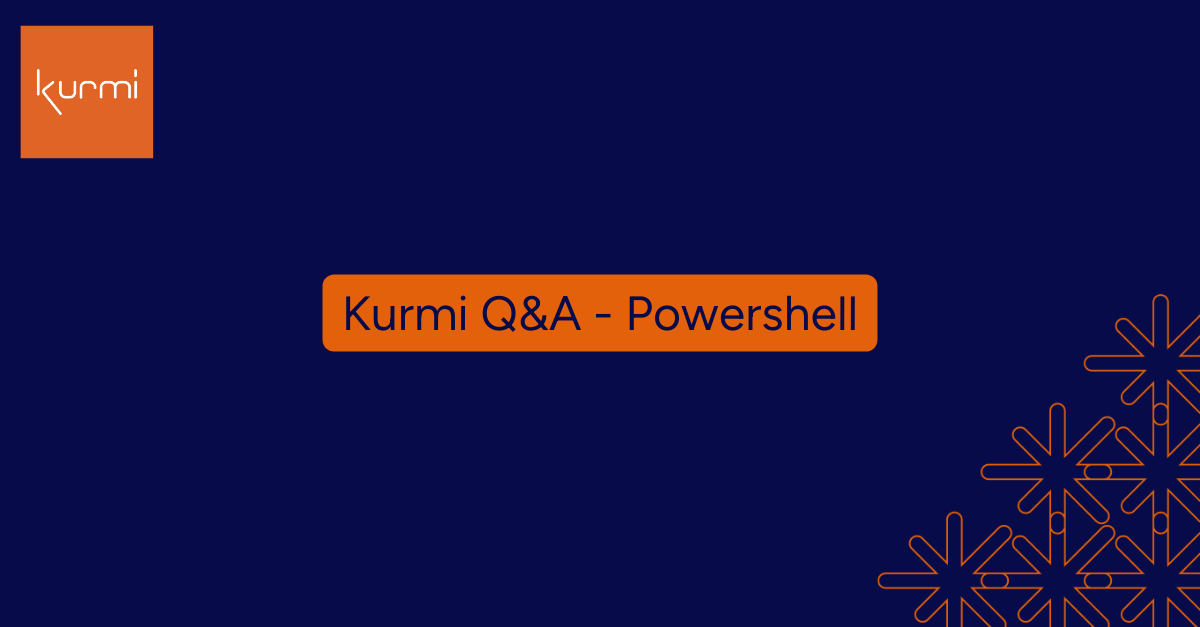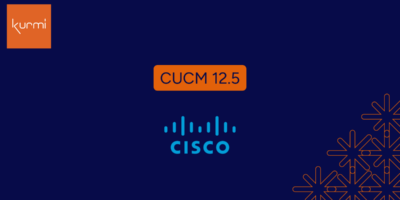Q&A with Vincent Le THIEC, Product Manager at Kurmi Software
Clients migrating to Microsoft Teams Phone have sometimes encountered challenges with their chosen new technology—from the issues that arise from learning a new programming language to the administrative headaches caused by Microsoft’s release schedule. We sat down with Kurmi’s Teams Product Manager, Vincent Le Thiec, to understand these difficulties and how to mitigate them.
What’s the problem with PowerShell?
VLT: PowerShell has always been a headache for IT admins. Onboarding and offboarding users can become an endless black hole . The process usually requires manual development and technical expertise of most IT administrators.
As with anything manual, a single error can cost a company a high price. Everyone remembers the shutdown of Facebook, Messenger, Instagram, and WhatsApp in October 2021, all due to a simple coding error.
The automation interfaces for Azure AD, Microsoft 365, and Microsoft Teams are in a constant state of flux with Microsoft updating script requirements with limited notice. A simple update can easily break your script overnight. Bear in mind that system administrators are not developers. Ultimately, for most IT staff, this makes it very time-consuming and costly to keep up.
As of June 15th, 2022, the situation got more complex as Microsoft stopped supporting Teams PowerShell modules prior to version 4. This meant that all companies which built their provisioning infrastructure on version older than version 4 had to spend many hours of development time to keep existing functionality working. Contrast this to Windows, which in the past has supported all versions of the software and made backward compatibility a priority. Unfortunately, when it comes to Microsoft 365 and Microsoft Teams, things are a bit more complicated.
What other issues are IT Teams facing?
VLT: IT Administrators face a number of challenges today. The new era of hybrid work and the increasing need for agility leads to more complex infrastructures. More and more companies are looking to migrate part of their infrastructure and data to the cloud. At the same time, IT teams must manage the security of hybrid infrastructures and protect their company from cyberattacks which have multiplied with the rise of remote work. They also need to remain compliant and be cost-efficient with UC investments while dealing with a growing number of vendor environments.
What can IT Administrators do to solve this?
VLT: One way IT teams can relieve the burden of day two operations and free up limited IT resources is by implementing an automated provisioning platform like Kurmi Software Suite. Kurmi’s powerful interface is multi-vendor by design and makes your daily work easier and faster. Kurmi’s layer brings value to Microsoft tools by managing the segregation of resources and the delegation of daily management. Moreover, you can cut down the wait time for various platform synchronizations i.e. Azure AD, Office 365, Teams, etc. With the Kurmi Software Suite, IT admins can easily migrate on-premises users to the cloud in as little as a few seconds and manage multi-vendor applications in the same easy-to-use user interface.
Our R&D teams integrate UC platform vendors’ releases and upgrades, so our clients don’t have to worry about this issue anymore. We also deal with security. The platform is very easy to use, so there’s no need to train helpdesk teams. It makes delegation possible for non-technical teammates to win time while keeping full control. The management and assignment of DIDs go smoothly without tiring Excel sheets and non-supported PowerShell scripts. Most importantly, there’s no need to access the Microsoft admin page or to be a PowerShell user to make this functionality possible.
What new challenges do you see in the UC industry and how is Kurmi responding to them?
VLT: The UCaaS industry has been undergoing tremendous change recently. Each year, in Azure AD alone, Microsoft has been making hundreds of changes including new feature releases, changes to existing features, as well as deprecations and retirements. To enable enterprises to plan and prepare better, Microsoft has offered an end-of-support calendar. This makes it easier to accelerate the adoption of newer and more secure technologies, but, at the same time, IT staff will also have to face the challenges of migrating such critical features.
At the end of the year, Microsoft will retire the Azure AD and MS Online PowerShell modules. It means that the scripts previously developed will be useless. Microsoft concentrates its efforts on driving its Admin users to Microsoft Graph API. By using Kurmi, our clients will be freed up from managing complex changes as our future releases will be fully compatible. This is even more important as companies start relying on more and more cloud solutions simultaneously.
Adopting a scalable and flexible solution like Kurmi that can manage UC provisioning and deprovisioning automatically, without the need for PowerShell scripts, and which also allows for multi-vendor management through a single pane of glass, is one concrete way IT teams can inoculate themselves against this constant change and keep their UC investments healthy and future-proof.
Learn what automation can do for you—request a no-commitment demo today.